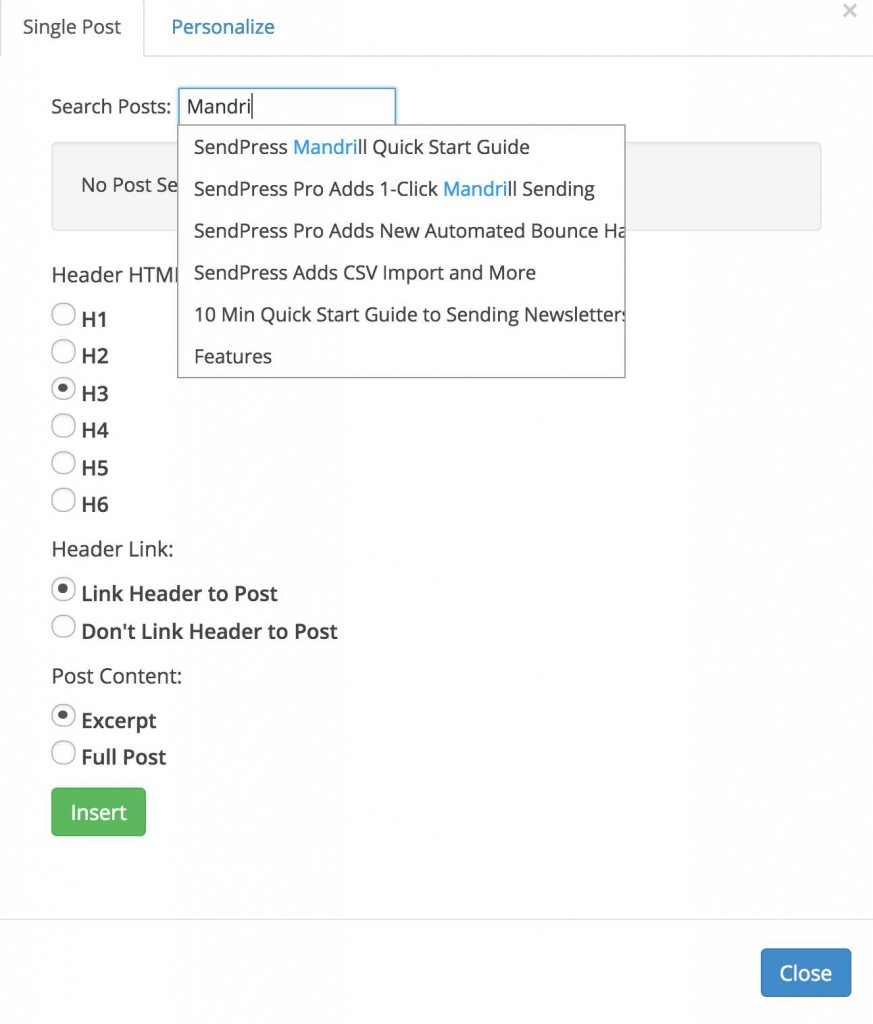How to Insert Posts into an E-mail
Step 1: Search for Posts
When you are editing your email content (as in the screenshot below) all you need to do is click the SendPress icon in the WordPress toolbar and a dialog box will open up allowing you to search for any post.
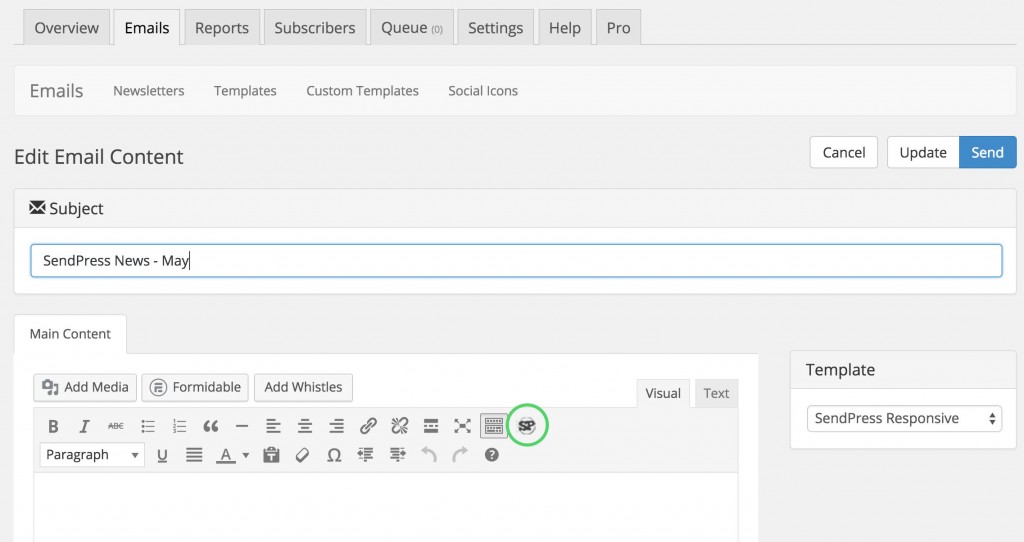
Step 2: Insert with desired options
When you find the post you are looking for, you can insert it with different options such as the header size, header link, and decide whether you want to insert just an excerpt or full post. You can repeat this process as many times as you want and you will have several posts added to your email newsletter and you never had to leave WordPress.